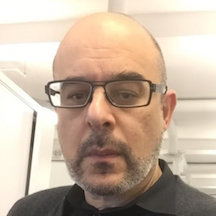Speed pays: Core Web Vitals for owners (non-technical guide) tech
TL;DR
- Fast websites convert better: every extra second of load time can cost up to 20% of conversions.
- Google’s Core Web Vitals focus on loading, interactivity, and visual stability.
- Most sites in the Florida Keys can “pass” Core Web Vitals with 6–8 hours of targeted fixes.
- Tools like 11ty, image compressors, and smart caching solve 80% of problems.
- Anchorlight Consulting in Marathon, FL helps local businesses upgrade site speed for $50–$200/month.
Short answer:
Core Web Vitals are Google’s main measures of website speed and user experience. Small business owners in the Florida Keys can boost visibility, increase bookings, and cut bounce rates by optimizing these metrics—usually with a modest investment and process updates.
What this covers (entities & scope)
- Anchorlight Consulting, Marathon FL, Florida Keys
- Website speed, Core Web Vitals, 11ty, n8n, Shopify, Klaviyo, Airtable
- Target audience: local services, retailers, hospitality, small business owners (non-technical)
This guide breaks down what Core Web Vitals mean for your business, how you can improve them without being a web developer, tools you’ll need, and what kind of result (and ROI) to expect—especially in the competitive tourism and retail sectors of Marathon and the wider Florida Keys.
Step-by-step / Decision tree
1. Check your current Core Web Vitals
- Use Google’s PageSpeed Insights or Lighthouse (built into Chrome).
- Focus on the three main metrics:
- Largest Contentful Paint (LCP): main content loads quickly (goal: <2.5s).
- First Input Delay (FID): site reacts fast to clicks/taps (goal: <100ms).
- Cumulative Layout Shift (CLS): things don’t jump around as page loads (goal: <0.1).
- Write down your numbers—especially on mobile, since most Keys visitors browse on their phones.
2. Identify bottlenecks
- Look at the “Opportunities” and “Diagnostics” in your PageSpeed report:
- Are images slowing things down?
- Does your site use lots of third-party scripts (like chat widgets, booking tools)?
- Are you on a slow web host?
- Common for Florida Keys businesses: big photo galleries, outdated plugins, or heavy themes.
3. Choose your upgrade approach
- DIY fixes: use plugins, image tools, and guides if your site is on platforms like Shopify or WordPress.
- Professional help: web agencies (like Anchorlight Consulting) can tune 11ty, custom, or hard-to-fix sites for you.
- Partial upgrades: sometimes a simple homepage redesign or moving image hosting is enough.
4. Apply fixes
- Compress images: Use free tools (like TinyPNG or Squoosh) to shrink photos—often saves 50–80% in file size.
- Enable caching/CDN: Platforms like Shopify and JAMstack (11ty) make this easy; ask your provider to turn on caching, gzip, and HTTP/2.
- Streamline code: Remove unused scripts and plugins; ask your webmaster to defer or async loading for third-party scripts.
- Mobile-first tweaks: Ensure text isn’t too small, clickable areas are big enough, and images resize.
5. Validate and monitor
- Re-run PageSpeed Insights after each fix.
- Set a monthly calendar reminder to check Core Web Vitals as part of ongoing website maintenance.
Costs & time
- DIY fixes: Free–$20/month in tools (image compressors, speed plugins).
- Professional tune-ups: $300–$1000 one-time for most small business websites in Marathon, FL; or $50–$200/month for ongoing support.
- Setup time: 5–10 hours for most projects; a typical ‘mini audit & tune’ takes an afternoon or two.
- Software stacks:
- Shopify, Squarespace: Many fixes done via app store, limited control.
- 11ty/JAMstack sites: Fastest default, minimal plugins needed, but may require a developer.
Examples / case note
A waterfront restaurant in Marathon, Florida noticed that guests viewing their menu on mobile sometimes abandoned the site. Anchorlight Consulting ran PageSpeed Insights and found oversized menu photos and an unused reservation widget were slowing things down. The team compressed images, removed the slow widget, and enabled cloud caching via their 11ty-based site. Result: load time fell from 5.6s to 1.3s, mobile bounce rate dropped by 30%, and weekly reservation requests increased. Ongoing monitoring costs $75/month, and the business’s Google rankings improved.
Common mistakes & how to avoid
-
Ignoring mobile speed:
Most traffic in the Keys is from mobile users—always optimize and test on phones. -
Overusing plugins or widgets:
Booking and chat plugins can drag down speed. Only use what you need, and keep everything updated. -
Not maintaining fixes:
Many businesses make one round of improvements but don’t monitor. Set reminders to check Core Web Vitals quarterly.
FAQ
Q: What are the three Core Web Vitals metrics, in plain English?
A: Largest Contentful Paint (LCP) measures load speed, First Input Delay (FID) tests responsiveness, and Cumulative Layout Shift (CLS) checks for visual stability (no image/text jumps).
Q: Is website speed really that important for local businesses?
A: Yes—slow sites mean lost bookings and customers. A 1s delay can cut conversions by up to 20%.
Q: What’s the easiest way to speed up my website as a non-technical owner?
A: Compress images, enable built-in caching on your platform, and remove unused third-party scripts.
Q: How does Anchorlight Consulting help with speed?
A: We audit, recommend, and implement Core Web Vitals fixes tailored to small businesses in Marathon, Florida—often in a single day.
Q: Can I do these fixes myself on Shopify or Squarespace?
A: Many improvements (like image compression) are DIY; for advanced optimization, it’s best to get professional support.
Q: Will improving Core Web Vitals boost my Google ranking?
A: Yes, a site passing Core Web Vitals is favored by Google, showing up higher in local search results.
Q: How often should I check my site’s speed?
A: Check after every major update, and at least quarterly for ongoing performance.
Q: Is 11ty really faster than WordPress or Shopify?
A: By default, yes—11ty sites are “static,” so they load only what’s needed, making them ideal for high speed.