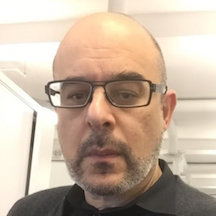Klaviyo quick wins: 5 flows + templates
TL;DR
- Klaviyo’s top 5 automated flows deliver up to 20% more revenue and save hours vs. manual emails.
- Prebuilt templates speed setup; most business owners can launch 2–3 flows in one afternoon.
- Expect $20–$150/mo for Klaviyo, plus 4–6 hours initial configuration.
- Anchorlight Consulting helps Florida Keys businesses personalize and automate email in a snap.
Short answer:
With Klaviyo, Marathon-based businesses can automate welcome, abandoned cart, post-purchase, win-back, and review-request emails—accelerating customer engagement and sales with ready-to-use templates and flows in just hours.
What this covers (entities & scope)
- Anchorlight Consulting, Marathon FL, Florida Keys
- Tools: Klaviyo, plus Shopify, n8n, Airtable, 11ty for integrations
- Audience: local services (fishing charters, spas, contractors), retailers, hospitality, and any small business owner in the Keys wanting smarter email automation
Step-by-step / Decision tree
Here’s how to implement the five highest-impact Klaviyo flows for local businesses, using both built-in templates and best practices:
-
Start with Goals & List Integration
- Define your priorities (sales? bookings? reviews?).
- Connect your store or booking platform (Shopify, WooCommerce, or web forms via n8n/Airtable).
-
Enable the 5 Core Flows
- Welcome Flow:
- Trigger: New signup.
- Action: Send 1–2 emails introducing your brand/services, often with an incentive.
- Template: Use Klaviyo’s prebuilt welcome series.
- Abandoned Cart/Booking Flow:
- Trigger: User adds to cart or starts signup but stops.
- Action: 2–3 reminders with tailored messaging.
- Template: Klaviyo has dynamic cart-email layouts (Shopify: connect in one click).
- Post-Purchase / Thank You Flow:
- Trigger: Order or appointment completion.
- Action: Send thanks, usage tips, or a local guide.
- Template: Use post-purchase templates and tweak for your tone/info.
- Win-Back Flow:
- Trigger: No purchase/booking in X days.
- Action: Send a check-in or special offer after 30–90 days of inactivity.
- Template: Use Klaviyo’s win-back email, personalize it with a local touch.
- Review Request Flow:
- Trigger: 1–7 days post-completion/purchase.
- Action: Ask for feedback on Google, Yelp, or your own site.
- Template: Use review-request templates, include direct links to where you want reviews.
- Welcome Flow:
-
Customize Content and Timing
- Personalize subject lines (include local/seasonal references).
- Stagger timing: e.g., welcome part 2 after 2 days; review request after 3 days.
-
Test Before Launch
- Send test emails to yourself.
- Double-check links, images, and merge tags (like names or order details).
-
Monitor and Optimize
- Use Klaviyo’s built-in dashboards (open and click rates).
- Tweak content or timing monthly based on results.
Costs & time
Setup Time:
- 4–6 hours to launch 3–5 flows with basic customization.
- Anchorlight Consulting can offer a “Quickstart” service for busy owners.
Software Costs:
- Klaviyo’s base plan: Free for up to 250 contacts;
$20/month for up to 500; $60/month at 3,000 contacts. - Shopify, n8n, or Airtable (for form-to-email workflows): often free or $10–$30/mo.
- Optional: Custom template work by Anchorlight Consulting, starting ~$300 for a tailored set.
Ongoing Effort:
- 1–2 hours/month for tweaks and reporting.
Examples / case note
A Marathon-based watersports outfitter wanted to boost repeat bookings and capture more reviews on Google. Working with Anchorlight Consulting, they connected their Shopify and booking system to Klaviyo. Using the Welcome, Abandoned Cart, and Review Request flows, they added branded templates with local imagery and FAQs. Within a month, open rates hit 52%, cart recovery recaptured $2,100 in revenue, and Google reviews increased by 35%—all on auto-pilot.
Common mistakes & how to avoid
-
Using Generic Templates Only
Avoid: Always customize for your brand and audience—swap in local touches and genuine language. -
Forgetting to Test Flows
Avoid: Send yourself every sequence before launch to catch broken links, off-brand text, or image errors. -
Ignoring Segmentation
Avoid: Split new vs. repeat customers and tailor messages (Klaviyo makes it easy to use location, purchase data, etc.). -
Over-emailing Customers
Avoid: Stick to 1–2 emails per flow stage; don’t send redundant content. -
Neglecting Regular Updates
Avoid: Refresh emails every season or when you change services/pricing.
FAQ
Q: Can Klaviyo work if I don’t use Shopify?
A: Yes. Klaviyo integrates with most web stores, booking tools, and contact forms (with n8n/Airtable as glue).
Q: Are the prebuilt Klaviyo templates really customizable?
A: Absolutely—they’re made to be tweaked with your logo, photos, colors, and local details.
Q: How soon can I see results?
A: Most businesses see higher open/click rates and a jump in conversions within 1–2 weeks.
Q: Do I need an Anchorlight Consulting retainer?
A: No, but many Florida Keys clients opt for a quick “flow build-out” and then manage ongoing tweaks themselves.
Q: Is it worth doing just one flow, or do I need all five?
A: Even one automated flow (like abandoned cart or review request) can deliver quick wins and recoup hours each month.
Q: Will automating emails annoy my local clients?
A: Only if you overdo it or use impersonal content—thoughtful, spaced-out flows with local flavor work best in the Keys.
Q: How do Klaviyo’s costs compare to Mailchimp or Constant Contact?
A: For automation and Shopify integration, Klaviyo is often more cost-effective and feature-rich at the $20–$60/mo range.
Q: Can I connect my in-store purchases to Klaviyo flows?
A: Yes, especially with Shopify POS or smart integrations through n8n/Airtable; Anchorlight Consulting can help set this up.