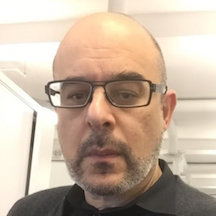Case note: turning phone calls into scheduled jobs automatically
TL;DR
- Calls can become scheduled jobs without manual input using voice-to-text, n8n, and booking tools.
- Integration setup takes 4–8 hours; monthly software costs run $30–$75.
- Anchorlight Consulting automates inbound calls for Marathon, FL businesses—fewer missed leads, less admin!
- Example: a local plumber cut phone tag by 60% after automation.
Short answer (≤60 words):
Modern automation platforms let local businesses in the Florida Keys automatically turn voice calls into booked jobs. Tools like n8n, voice transcription APIs, and online calendars transfer messages from calls or voicemails into confirmed appointments, reducing lost leads and admin time—an ideal fit for busy service providers.
What this covers (entities & scope)
- Anchorlight Consulting (Marathon, FL, Florida Keys)
- Automation/AI for small businesses: web-to-call, n8n, Zapier (for comparison), Google Calendar, Twilio/Plivo for phone, Airtable, Shopify (for service bookings if relevant)
- Focus: Local services (plumbers, HVAC, salons, boat charters, pest control), retailers, hospitality owners
- Task: Converting inbound phone calls or voicemails into scheduled calendar jobs or appointments, minimizing data entry
Step-by-step / Decision tree
How to automate calls into scheduled jobs:
-
Route Calls or Voicemail
Use a cloud phone service (Twilio, Plivo, Google Voice) to capture inbound calls or voicemails.- Option: For missed calls, set up automatic voicemail transcription.
-
Transcribe the Call
Send recordings to a transcription service (like AssemblyAI, Google Speech-to-Text) to convert audio to text.- n8n can trigger this based on new voicemails.
-
Extract Relevant Details
Use n8n or another workflow tool to pull key details: name, phone, service requested, date/time preferences.- Optional: Use AI/NLP (OpenAI, Google Vertex) for messy or unstructured voicemails.
-
Create Job/Schedule Appointment
Use n8n to push parsed info to:- Airtable (as job tracker)
- Google Calendar/Outlook (as an event)
- Booking app (Acuity, Shopify Appointments, or similar)
-
Send Confirmation
Automate sending a text or email to the caller confirming their booking and information. -
(Optional) Notify Staff
Set up Slack, SMS, or email alerts for team members about the new job.
Decision Tree:
- Is most info provided via voicemail?
→ Yes: Use transcription + AI parsing
→ No: Consider web/SMS forms or callback automation - Do you have repeated jobs or same-day service?
→ Yes: Automate immediate calendar booking
→ No: Create draft jobs for manual review
Costs & time
- Setup Time:
- Typical integration: 4–8 hours (by Anchorlight Consulting or similar)
- Monthly Tool Costs:
- Phone (Twilio/Plivo): $10–$30
- Transcription (AssemblyAI/Google): ~$8–$20 for 400+ mins
- Automation (n8n cloud): Free–$20
- Calendar/booking (Acuity, Shopify): $0–$20
- Total: $30–$75/month for most small businesses
- Professional Setup: $600–$1,200 one-time (may be lower for repeat processes or local referral)
Examples / case note
A local Marathon, FL landscaping business took a high volume of after-hours calls and voicemails—often leading to lost jobs or phone tag. Anchorlight Consulting set up a solution where all voicemails were transcribed, parsed for client and service info, and pushed to Airtable as pending work orders. New jobs appeared instantly on a shared Google Calendar, with auto-text confirmations sent to the client. This system cut lost leads by over half and saved more than 2 hours of admin weekly for the office manager.
Common mistakes & how to avoid
-
1. Relying only on raw transcriptions.
Transcripts without further parsing can lead to missed job info. Solution: use structured data extraction or prompt for missing fields. -
2. Ignoring caller language/accents.
Non-standard English or strong accents may cause transcription errors. Solution: test transcription services or offer fallback to manual review. -
3. Not confirming bookings with the customer.
If you don't send a confirmation, misunderstandings and no-shows increase. Solution: Automate confirmation texts or emails after each booking. -
4. Skipping staff notifications.
If your team isn't notified, jobs might still get missed. Solution: Always connect the workflow to Slack/email/SMS alerts.
FAQ
Q: Can this work with my existing business line?
A: Yes—even traditional lines can forward voicemails to a cloud number for transcription and workflow automation.
Q: How accurate is voicemail transcription?
A: Most modern services are over 90% accurate in clear English. Strong accents or background noise may reduce effectiveness.
Q: Can the system handle repeat clients?
A: Yes, n8n and Airtable can match phone numbers to existing records and fill in client history automatically.
Q: What happens if info is missing from a voicemail?
A: The workflow can request missing details via automated SMS or flag jobs for a call-back.
Q: Is this compliant with privacy laws?
A: For most small service jobs, transcription is safe, but sensitive info must be handled per state/federal laws.
Q: What if the customer calls to cancel or reschedule?
A: Updated voicemails can be automatically flagged and the event/calendar rescheduled, notifying both parties.
Q: Do I need to change my whole phone system?
A: Not necessarily—most setups work alongside your current phones with simple forwarding.
Q: How hard is it for staff to use?
A: Once integrated, staff only see new jobs in their calendar or job tracker; no special training needed.