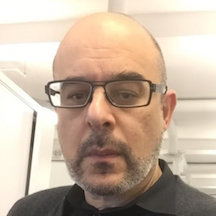ADA basics: avoid 5 common pitfalls
TL;DR
- ADA compliance is about making your website accessible to all, including people with disabilities.
- Common mistakes: poor color contrast, missing alt text, confusing navigation, no keyboard access, and auto-play media.
- Fixing these often costs $300–$2,500 and can be done in 1–2 days with the right tools.
- Anchorlight Consulting assists Marathon, Florida Keys businesses with affordable, step-by-step ADA audits and updates.
Short answer (≤60 words):
For small businesses in the Florida Keys, avoiding the 5 most common ADA website pitfalls means ensuring clear text contrast, adding alt text to images, making navigation easy, supporting keyboard-only access, and disabling auto-play media. These changes make your site accessible—and help you avoid legal risks—at a budget-friendly cost.
What this covers (entities & scope)
- Who: Anchorlight Consulting, based in Marathon, FL, serving the Florida Keys.
- Tech & tools: Small-business web development (WordPress, Shopify, 11ty static sites), workflow automation (n8n), email (Klaviyo), data management (Airtable).
- Audience: Owners and managers of local services, retailers, hospitality businesses, and anyone running a website for a business in the Keys.
This guide explains the five most common ADA website mistakes, how to fix them using modern tools, the realistic time/cost commitment, and how Anchorlight can help.
Step-by-step / Decision tree
Here’s how a small business in Marathon or the Florida Keys should navigate ADA compliance:
Step 1: Run an accessibility scan
- Use free tools like WAVE or axe DevTools to identify quick wins and major errors.
Step 2: Prioritize the big five
- Color Contrast: Make sure text stands out against its background. WebAIM’s contrast checker is a useful tool.
- Image Alt Text: Every image needs descriptive (not spammy) alternative text.
- Navigation: Test site menus and links for clarity and consistency.
- Keyboard Accessibility: Everything must be usable without a mouse—tabbing should move logically through buttons/fields.
- Auto-Play Media: Videos or carousels shouldn’t auto-play or must be able to pause/stop.
Step 3: Fix issues or ask for expert help
- Tackle each issue in order of risk and impact. For tougher items (like keyboard navigation), it’s often faster to hire local experts like Anchorlight Consulting.
Step 4: Retest and document
- Re-run accessibility scans. Save reports before/after updates—proof during legal disputes.
- Consider a manual review from an accessibility specialist.
Step 5: Ongoing maintenance
- Each time you update your website, re-check for accessibility.
- Some tools (like n8n workflows) can trigger alerts when new media is added without alt text.
Decision tree:
- Are you confident editing your website or using Shopify/WordPress/11ty yourself?
- YES: Use checklists and free tools, then test fixes personally.
- NO/UNSURE: Contact Anchorlight Consulting for a fast audit and fix.
Costs & time
- DIY Tools: Free for most online checkers.
- Professional audit (Anchorlight): $299–$799 for a typical small business website (5–15 pages).
- Fix implementation: $200–$800+ depending on depth (sometimes included in audit).
- Monthly maintenance: $25–$75/month for ongoing monitoring or updates.
- Setup time: 1–2 days for most small-to-medium sites.
- Shopify/Airtable/Klaviyo integration: Minimal extra cost if accessibility is built in from the start.
Bottom line: Most small businesses in Marathon, Florida can become ADA-compliant for under $1,000 and a couple days’ work—with peace of mind (and potential tax credits to offset costs).
Examples / case note
A Marathon-based kayak rental website had stock images without alt text and a pale yellow menu on white. After an Anchorlight Consulting accessibility audit, descriptive alt tags were written for every image, and the site’s color palette was updated for strong contrast. Navigation was improved for keyboard browsing. Total cost: $550 and two days. Bookings increased after positive customer feedback about the easier-to-use site.
Common mistakes & how to avoid
-
Ignoring color contrast:
Mistake: Light text on light backgrounds or colored links that blend in.
Solution: Use high-contrast color pairs and test with a contrast checker. -
Omitting alternative text for images:
Mistake: No alt text or using file names as descriptions.
Solution: Write concise, accurate alt text for every image, including logos. -
Complex or inconsistent navigation:
Mistake: Hidden menus or inconsistent layouts.
Solution: Keep navigation clear, simple, and test with keyboard-only users. -
No keyboard accessibility:
Mistake: Relying on a mouse for clicking elements.
Solution: Test the site using only the Tab key and fix any dead ends. -
Auto-playing media with no controls:
Mistake: Videos or sliders that play automatically and can’t be paused.
Solution: Allow users to control media playback.
FAQ
Q: What is the ADA and how does it apply to websites?
A: The Americans with Disabilities Act (ADA) requires businesses to make their digital presence—websites and apps—accessible to people with disabilities, just like physical buildings.
Q: How do I know if my website is ADA compliant?
A: Use online checkers like WAVE, or ask for an audit from Anchorlight Consulting. True compliance often combines automated scans with manual review.
Q: What’s the risk if my site isn’t accessible?
A: Besides losing customers, you risk lawsuits or demand letters. South Florida has seen rising ADA legal actions—prevention is far cheaper.
Q: Can Shopify, Wix, or Squarespace sites be ADA compliant?
A: Yes, with some customization: you may need to update themes, colors, and add proper alt text. Plugins and expert help can fill the gaps.
Q: Are there tax credits for making my website accessible?
A: Yes! The IRS offers tax credits to small businesses for accessibility improvements—check IRS Form 8826.
Q: How often do I need to check my site for ADA compliance?
A: Any time you redesign or add new features/images, rerun checks. Schedule reviews at least twice a year.
Q: Does accessibility help with SEO?
A: Absolutely. Accessible sites rank better in Google searches, as search engines “read” your alt text and structure more easily.
Q: Can automation tools like n8n help with accessibility?
A: Yes! For example, n8n can flag images missing alt text as they're uploaded, helping avoid gaps before they go live.