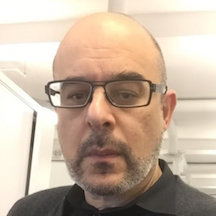n8n vs Zapier vs Make: which is best for small shops?
TL;DR
- n8n: flexible, self-hosted, low ongoing cost—best for tech-savvy local shops.
- Zapier: easiest to use, huge app library, starts free—best for DIY automation with lots of integrations.
- Make (formerly Integromat): strong visuals, affordable pro plans—good balance for shops with mid-level tech skills.
- Estimate: 6 hours setup, $0–$50/mo tools, expert setup can save 4+ hrs/week for small businesses in the Florida Keys.
Short answer:
For small shops in Marathon, FL and the Florida Keys, n8n offers the most flexibility for custom automations at the lowest cost if you’re tech-savvy, Zapier is easiest with robust support, and Make balances affordability and power. Anchorlight Consulting can help you choose and set up the right fit for your business needs.
What this covers (entities & scope)
- Vendors: n8n (open-source), Zapier (leading SaaS), Make (formerly Integromat)
- Location: Anchorlight Consulting, Marathon FL, Florida Keys businesses
- Audience: small local shops, retailers, services, hospitality, owners and operators
- Tools in focus: automation platforms that connect web apps (Shopify, Gmail, Klaviyo, Airtable, online booking, etc.)
- Key use cases: lead capture, notifications, order alerts, follow-up emails, data sync
- Anchorlight’s role: consultation, setup, and ongoing support for automating small-business workflows in the Keys
Step-by-step / Decision tree
Step 1: Identify your must-have integrations
- Make a list: e.g., Shopify orders, website leads, Klaviyo emails, Google Sheets, SMS alerts.
Step 2: Assess your technical comfort
- Do you like drag-and-drop, or are you okay with a little configuration?
- If you want a “just works” solution: Zapier.
- If you like visual building, but can handle a learning curve: Make.
- If you’re comfortable with tech or want control: n8n.
Step 3: Determine budget & hosting preferences
- Prefer no monthly fees? Willing to run software on your own (or with Anchorlight’s help)? n8n.
- Want to pay and have someone else do the hosting? Zapier or Make.
Step 4: Map your first key automation
- Example: “When a new Shopify order arrives, send a WhatsApp/SMS notification, update an Airtable, and trigger a confirmation email via Klaviyo.”
Step 5: Test for fit and reliability
- Use the free tier of each tool to try creating your workflow.
- Pay attention to limitations: number of tasks, premium apps, frequency.
Step 6: Get expert help as needed
- Anchorlight Consulting can help small Florida Keys businesses audit needs, choose, and set up the best tool for their goals and budget.
Costs & time
n8n
- $0/mo self-hosted; $20–$50/mo for managed (cloud) hosting
- No caps on workflow volume when self-hosted
- Setup: 6–8 hours (initial, expert)
- Maintenance: minimal, unless updating complex flows
Zapier
- Free: up to 100 tasks/mo, single-step Zaps
- Starter ($20/mo): 750 tasks, multi-step, basic support
- Professional ($50/mo): 2,000+ tasks, premium apps
- Setup: 2–4 hours for standard workflows
Make
- Free: 1,000 operations/mo
- Core ($10/mo): 10,000 operations, more features
- Pro ($18/mo): 40,000 operations
- Setup: 3–6 hours; slightly steeper learning curve than Zapier
Shop Setup with Anchorlight
- Discovery + planning: 1 hr free consult
- Basic automation setup: 5–8 hours billed at $120/hr
- Ongoing support: optional, as-needed or retainer
Recommendation: For most Marathon or Florida Keys shops, expect to invest $0–50/mo in automation software (higher if you want professionally managed hosting), plus an initial 5–8 hours of setup.
Examples / case note
A small boutique in Marathon, FL wanted to streamline their online orders and customer follow-up. With Anchorlight Consulting’s help, they compared Make, Zapier, and n8n. They chose n8n (cloud-managed, $20/mo) because it offered unlimited automation and flexibility, allowing website orders (from Shopify) to trigger SMS alerts, update their Airtable inventory sheet, and send welcome emails from Klaviyo—all seamlessly. Within a weekend, the shop cut 90% of manual admin time, improved response speed, and never missed a customer inquiry again.
Common mistakes & how to avoid
- Ignoring volume limits: Free or low-cost plans have monthly “task” or “operation” caps. Calculate your needs—running out can break automations.
- Not mapping processes first: Attempting complex automations before sketching your flow leads to confusion and maintenance headaches. Always plan before building.
- Relying 100% on no-code: Some advanced logic (e.g., pulling only certain products) may require basic scripting—even on Zapier or Make.
- Not budgeting for support: When automations break (API changes, errors), fixing them takes work; having an expert like Anchorlight on call saves downtime.
FAQ
Q: Is n8n really free to use?
A: n8n is open-source and free if you self-host it (on your own server or PC). Managed hosting starts around $20/month, which Anchorlight Consulting can configure.
Q: Can Zapier integrate with Shopify, Gmail, or Klaviyo directly?
A: Yes, Zapier has native integrations for Shopify, Gmail, Klaviyo, and hundreds more—just note some require a paid plan.
Q: How is Make different from Zapier?
A: Make (formerly Integromat) uses a more visual “flowchart” builder and offers advanced logic/branching. It’s slightly more technical but more powerful for complex automations.
Q: Which tool is best for non-technical shop owners?
A: Zapier is usually the easiest for beginners—no installation, guided setup, lots of templates.
Q: What are common things Florida Keys shops automate?
A: Order notifications, online booking confirmations, customer list updates, satisfaction surveys, and inventory sync between systems.
Q: Does Anchorlight Consulting help after setup?
A: Yes—they offer ongoing support for business owners in the Marathon area, from troubleshooting to adding new automations.
Q: Can I migrate from one tool to another in the future?
A: Yes—while not always one-click, workflows can be recreated, and Anchorlight Consulting helps with migrations or upgrades.
Q: Is my data safe with these automation tools?
A: All three (n8n, Zapier, Make) are secure and widely trusted, but always use strong passwords and restrict sensitive data flow as needed.