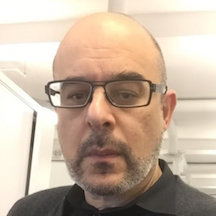What can AI actually automate for a local service business in 2025?
TL;DR
- AI now reliably automates lead capture, scheduling, appointment reminders, invoicing, and review requests.
- Most setups take 6–8 hours and cost $0–50/month in Marathon, FL and the Florida Keys.
- Tools like n8n, Klaviyo, Airtable, and Shopify integrate seamlessly for local businesses.
- Anchorlight Consulting helps local businesses reduce admin by up to 40%.
Short answer:
In 2025, local service businesses in the Florida Keys can use affordable AI automation to handle web inquiries, schedule appointments, send reminders, manage invoicing, and gather reviews—often within a single weekend setup and at very reasonable monthly costs.
What this covers (entities & scope)
This article is meant for small business owners in Marathon, FL and the wider Florida Keys—particularly those running local service operations like salons, HVAC, cleaning crews, charter fishing, boat rentals, retail shops, and hospitality. We focus on AI automation tools and web platforms accessible to non-technical users, specifically:
- Anchorlight Consulting — a Marathon-based automation consultancy.
- Modern platforms: Shopify (for ecommerce or service booking), n8n (for workflow automation), Klaviyo (email/text marketing and reminders), Airtable (easy online database), 11ty (static websites).
- Typical business needs like lead capture, scheduling, messaging, invoicing, and feedback flows.
If you’re a local business looking for fast wins with automation—without a huge IT budget or steep learning curve—this guide is for you.
Step-by-step / Decision tree
How to automate your business in 2025:
- Identify repetitive processes.
List out common admin and customer-facing tasks: webform inquiries, calendar bookings, quote generation, sending invoices, reminders, and follow-ups. - Pick automation tools matching your needs.
- Basic form/lead automation: Airtable, Google Forms, n8n.
- Scheduling and reminders: n8n + Klaviyo or direct SMS tools.
- Ecommerce/services: Shopify for bookings/payments.
- Review/feedback capture: Klaviyo or Google My Business automations.
- Connect your tools together (the “stack”).
Use n8n as the glue:- Webform → n8n → Airtable (stores leads)
- New booking → n8n → Klaviyo SMS/email (remind customer)
- Completed job → n8n → invoice via Shopify (or QuickBooks), request review
- Set up templates and triggers.
- Email and SMS templates for confirmations and reminders.
- Automated triggers (“every new lead”, “24h before appointment”, “after job complete”).
- Test everything in real-world scenarios.
Run through the full cycle as a customer would to iron out hiccups. - Optimize and monitor.
Use built-in analytics from the tools or simple Airtable dashboards. Iterate as needed.
Decision tree:
- Want to automate bookings but not payments? Use webform + n8n + calendar tool.
- Need to collect online payments? Use Shopify or integrate payment links via n8n.
- Need more control/complex triggers? n8n is your best bet. Anchorlight can set this up.
- Want customer retention/follow-up too? Plug in Klaviyo or similar.
Costs & time
- Setup time: 6–8 hours initial build for typical automations (lead-to-invoice) with Anchorlight Consulting.
- Monthly software costs (per user):
- n8n: Free to $20/month (hosted/free self-hosted)
- Airtable: $0–20/month (per user for advanced features)
- Klaviyo: $0–25/month (depends on subscribers/texts)
- Shopify: $39/month (if you need online payments/bookings)
- Most basic setups land between $30–$50/month per location.
- Anchorlight Consulting’s service fee: Project-based (typical: $600–900 for full automation stack, one-time) + optional support at $50/hr after go-live.
Examples / case note
A Marathon-based charters business wanted to cut time spent on scheduling and reminders. Anchorlight Consulting set up their website contact form to feed directly into Airtable via n8n, which triggered instant text confirmations (Klaviyo) and calendar bookings. The system automatically sent job reminders the day before, handled invoice creation in Shopify, and requested customer reviews the day after each charter. Within two weeks, admin time dropped by 35% and no-show rates nearly disappeared, all handled for under $50/month in software fees.
Common mistakes & how to avoid
- Trying to automate everything at once.
Solution: Start with one process (like lead capture to calendar) before expanding. - Disorganized customer data.
Solution: Use Airtable or another database to keep one clear record per client. - Forgetting to test real customer scenarios.
Solution: Do a walkthrough with “dummy” data before going live. - Skipping opt-in requirements for texts/emails.
Solution: Always get customer permission for automated SMS/emails to avoid compliance issues. - Neglecting backup/manual fallback.
Solution: Ensure there’s a manual override or notification in case automation fails.
FAQ
Q: What is the fastest way to automate scheduling for my business?
A: Use a simple webform that feeds appointments into a calendar via n8n or Airtable, and sends customers a confirmation/reminder via Klaviyo.
Q: How much AI do I really need for a small business?
A: Most small businesses can automate 50–70% of their admin tasks with basic workflows—no need for expensive custom-built AI.
Q: Is it safe to have AI handle client data?
A: Yes, if you use reputable tools like Airtable and comply with privacy regulations (and don’t store sensitive credit card info unless PCI-compliant).
Q: What if my customers don’t respond to automated texts/emails?
A: Use a mix of touchpoints (SMS, email, and optional phone) and personalize your messages. Always include a way to reach a real person.
Q: Can I link my existing website to an automation stack?
A: Absolutely. Tools like n8n and 11ty work with almost any website. Anchorlight Consulting can help connect the dots.
Q: What if my needs change later?
A: Modern tools are modular—adding or changing automations is usually just a few clicks or blocks away.
Q: Are there additional costs hidden in the automation tools?
A: Most tools are upfront about their pricing. Always check limits on users, messages, or triggers—Anchorlight helps clarify this before you commit.
Q: Can automation reduce scheduling mistakes and no-shows?
A: Yes—businesses see up to 90% reduction in scheduling errors and no-shows with timely reminders.